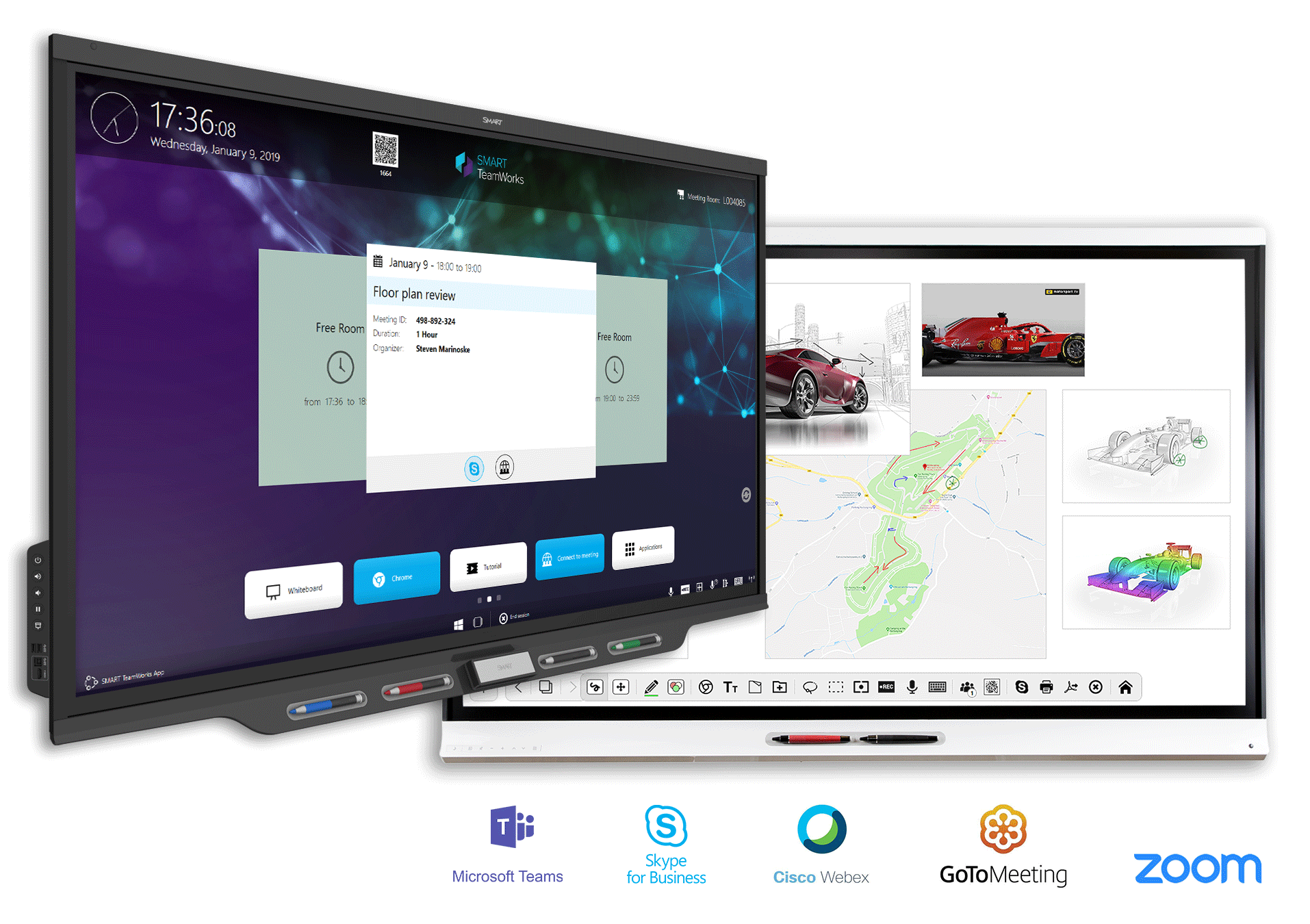
SMART TeamWorks software
Plan. Collaborate. Recap.
Empowering your team to contribute – no matter where they are – makes for more effective meetings, boosting productivity. Get everyone on the same page with SMART TeamWorks™ visual collaboration software. Participate from any device and launch web-based conferencing with a single touch at the display.

Leverage dynamic content
The whiteboard lets teams interact with all sorts of dynamic content – images, PDFs, Microsoft Office® files, websites and videos. With Connected edition and Server, participants can contribute to the connected whiteboard from their devices using the Contributor app as easily as their colleagues at the display.

Plan and launch
Book a meeting through Microsoft® Exchange, then launch conferencing and the connected whiteboard from the calendar display — saving you time.

Collaborate and share
Wirelessly screencast up to 8 devices to the SMART Board and share with remote colleagues using any conferencing solution so everyone is on the same page.

Recap and reset
Email or save a customized summary PDF of your content and clear the whiteboard with a touch or voice command.
Choose the subscription to fit your collaboration needs
Microsoft® Exchange integration
Room Edition
Yes 1 Tap Join
Connected edition
Yes 1 Tap Join
Conferencing solution integration
Room Edition
Yes 1 Tap Join
Connected edition
Yes 1 Tap Join
Application launcher
Room Edition
Yes
Connected edition
Yes
Whiteboard with dynamic content
Room Edition
Yes
Connected edition
Yes 1 Tap Join
Host a collaborative whiteboard session
Room Edition
No
Connected edition
Yes
Real-time contribution to whiteboard from devices – same network
Room Edition
No
Connected edition
Yes – Up to 8 per meeting
Wireless screen sharing
Room Edition
Yes – Up to 8 devices
Connected edition
Yes – Up to 8 devices
Meeting recap – email or save
Room Edition
Yes
Connected edition
Yes
* Including Skype® for Business, Teams, Webex®, Zoom, ConX, GoToMeeting™, Google Meet, Join Me, and Lifesize
Server
Adding Server to the Connected edition provides the following features:
Preschedule connected whiteboard sessions
Real-time, remote contribution to whiteboard sessions from up to 1,000 devices on any network
Automatically join scheduled meetings and whiteboard sessions
Meeting folder with files and links automatically available to the whiteboard
Create new meetings from your device through the free Contributor app available for iOS, Android and Windows
Share meeting link to additional participants at any time
Save meeting content to the server for recurring whiteboard sessions
Web portal to manage resource and virtual meeting rooms, whiteboard sessions and content files
Add your own custom conferencing solution